I started Android development last year, and have since then made gained some experience in how to write better Android apps, faster. See the first post in this series if you haven’t already.
Android Studio shortcuts
Android studio is a powerhouse of productivity onve you get used to it and learn all the shortcuts. This guide covers a lot of the most important shortcuts. Below are the ones I use most:
-
⇧⌘F12 : Close all tool windows to allow more focus on the editor.
-
⇧⇧ : Search everywhere
-
⌘o : Search classes (faster than the above if you need to find a class)
-
⌘e : Open recently openedfiles
-
⌘1 : Toggle file drawer
-
⌘b : Go to class/method definition
-
⌃r : Run (using last configuration)
Let the IDE manage imports
Change you IDE setting to let Android Studio take care of adding, removing and organizing imports.
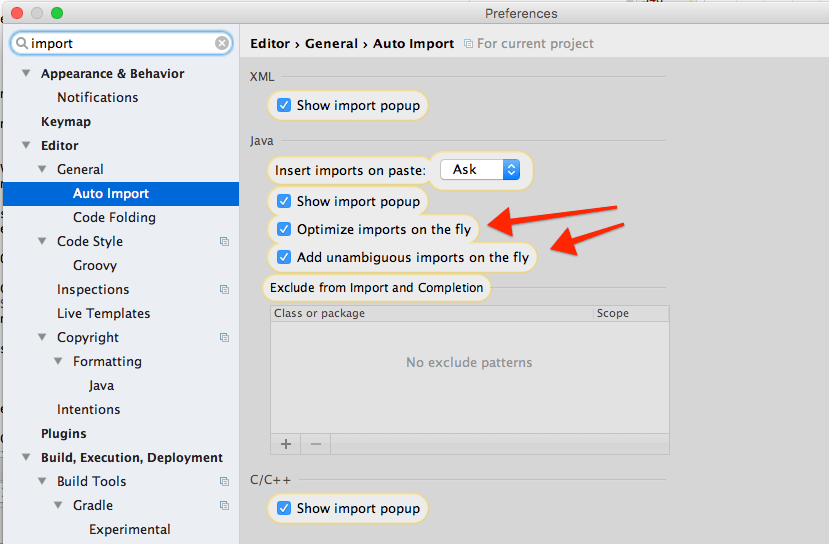
This way you dont have to deal with missing and unused imports.
The end
That’s all for this post, be sure to check back for the next installment.